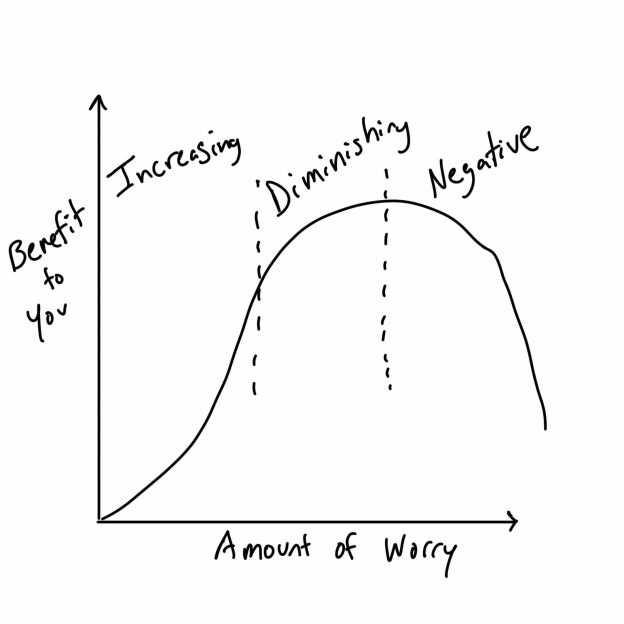(A WIP sketch about AI, productivity, tech)
At work, every so often the product teams take a break from normal work and do a ‘hack sprint’ for working on creative, innovative ideas that aren’t necessarily relevant to hot topics in the main work streams.
This time, many of the designers used AI tools to generate code and build prototypes. Normally, they would have required a developer to collaborate with.
In the end, there were simply more hacks done in the end than otherwise would be. So in this local scope, AI didn’t put devs “out of a job” in the hack sprint because designers no longer needed them.
Instead it just allowed the same fixed pool of people to make more things happen, pulling more ideas into reality, from the infinitely deep idea pool, than before.
The “infinitely deep idea pool” is my preferred mental model here.
There’s people on one end, the pool on the other, and the people can pull ideas out of the pool into reality at a fixed rate.
Here’s productivity is defined as “ideas pulled, per person, per second”.
Improvements to tech increase that “idea pull” rate.
People become redundant when technology improves productivity, and the goal is just to maintain the status quo. Then a smaller number of people with higher productivity can pull the same number of ideas as the previously larger team with less productivity.
But often, the goal is not to just maintain the status quo. It’s way too tempting to try to outdo it, and push beyond. We want to pull more ideas out of the pool, which is always possible because the idea pools are infinitely deep.
And if that’s true, then no one becomes redundant — the team could use as much help as it can get to pull more ideas out. (People * Productivity = Ideas Pulled Per Second) This is the phenomenon I observed in the hack sprint.
But that’s an if. Some organizations might be fine to maintain the status quo, or only grow it a small amount, relative to the productivity increase. Then real redundancy is created.
But that’s only in the local scope of that organization. In the global scope, the global idea pool from which we all draw from is infinite — there will always be ideas for someone to pull.
This metaphor can help explain why technological advancements haven’t yielded the relaxation and leisure promised by past futurists. In order to really benefit like this, you need to hold your needs constant (maintain the status quo) while productivity improves. And that’s very difficult to do.