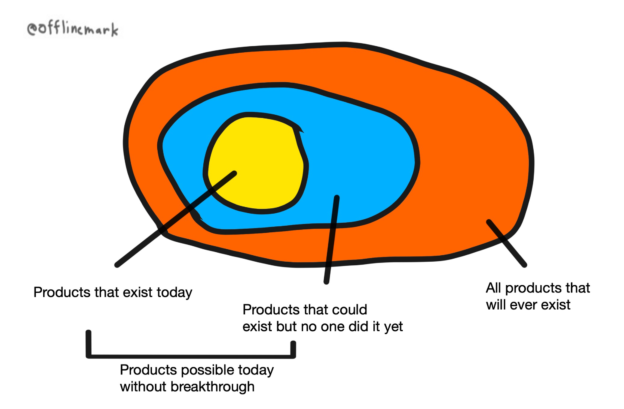I first wondered this question as a confused 17 year-old, considering options for university — this blog post is for that kid and people like him. It’s my opinion on this after working professionally in both fields and earning a degree in one them (CE).
I think tracing each back to its roots is a good way to gain an intuition for the difference. Computer Science is ultimately derived from Mathematics, while Computer Engineering derives from Electrical Engineering.
The boundary is blurry, but CS is classically more concerned with topics like algorithms & runtime (“Big O”), data structures, and the theory of computation (“What kinds of problems can we solve with computers, what kinds can’t we?”). You’ll do many more formal proofs in CS.
CE concerns itself more with how digital computing systems work in the real world, starting from foundations in electronics (i.e. transistors), to digital logic, building up towards embedded systems, the hardware-software interface, and computer architecture. The latter is where things get blurry and bridge to the “lower levels” of CS.
In practice, most practitioners of either have some awareness of the other, although I suspect (without evidence) that CE’s tend to know more about CS than vice-versa, on average. However I also expect that CE’s tend to write “worse” code than CS’s, on average — “writing good code” and “knowing CS” do not necessarily correlate.
So which should one choose?
I can only offer this scattered set of anecdotes and advice:
- I knew many more CE majors that switched to CS, than the other way around. (Mostly people that just wanted to become “programmers” and realized that circuits & electronics are not for them. I’m not sure if they enjoyed the theory courses more, though.)
- I have heard and personally agree that it’s easier to go “up” the stack than “down”.
- Don’t give any experience building computers or doing IT support too much weight in the decision — those topics are neither CE nor CS and rather fall into the field of “IT” which is largely separate. You might be surprised how possible it is to study either CE or CS, work in these areas professionally, and not know how to physically build a computer. But in general, building a computer falls closer to CE than CS — but you will be learning how to design (some of, at a very high level) these lego pieces you are putting together.
- Personally I’ve always been foremost curious “how computers actually work” and CE has served me well.
Lastly, what about “software engineering?”
Software engineering is an even newer field, derived from Computer Science, but describes the job descriptions of many (if not most) people that study either CS or CE. My view of it is that a degree in it focuses on the most practical elements of CS, focusing less (or not at all) on the theory. I don’t expect much of CE is covered it in, except for maybe a cursory overview of digital logic and computer architecture. But frankly, I don’t know any software engineering majors and am not qualified to really speak on this.
How did you choose between them?
Not rigorously. My decision was mostly based on the presence of other “engineers” in my life and a friend that studied CE. These were not good rationale for the decision, but I lucked out and had a good outcome anyway. I think I would have been fine either way, and naturally gravitated up or down the stack to the point I’m at now. Being CE did allow me to take some very cool classes in college like a very modern, practical compilers course using LLVM (unlike the more theory based compilers course taught in the CS school) (which had a direct impact on my ability to get a great job after) and a fun embedded systems class.